








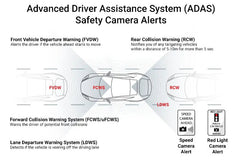











- Choosing a selection results in a full page refresh.



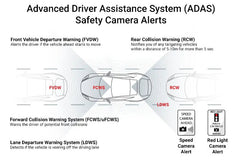








4K UHD Front and 2K QHD Rear with Sony STARVIS 2 Image Sensor
Super Night Vision 4.0
Super Night Vision 4.0 takes advantage of Sony STARVIS 2’s advances in high sensitivity and low noise technology to help the U3000 capture clearer footage in low-light conditions.
Parking Surveillance Mode*
Elevate your parking protection with the ability to capture video evidence activated by impacts and/or motions while your vehicle is parked.
*Requires hardwiring cable accessory (included) and installation (professional installation recommended) or a THINKWARE OBD II cable accessory.
Radar Parking Mode with Built-in Radar
Radar Parking mode is a low-powered recording mode that utilizes the U3000’s built-in front and rear radars to monitor motion with minimal power consumption (requires hardwiring or OBD-II cable, OBD-II cable included). This allows for longer parking surveillance with buffering so you have footage of events leading to an incident. When a motion or impact is detected, the U3000 will save a 20-sec video clip of the incident (10s before and after the motion or impact is detected).
Note:
– Parking Surveillance mode requires Hardwiring Cable or OBD-II Power Cable and installation (professional installation recommended).
– The distance and degree of detection can be different depending on the environment and other factors.
– Not every object is guaranteed to be detected.
– THINWKARE CONNECTED features are unavailable in Radar Parking Mode as all network data functions are turned off to reduce power consumption.
Smart Parking Mode 1.0
This safety feature prevents heat-related damage by automatically switching the U3000 to a low-power mode if the temperature inside the vehicle gets too high during Parking mode. In this state, the dash cam records incidents triggered by impacts only until its operating temperature is safe again to resume Motion Detection or Timelapse Parking mode.
Hassle-free dash cam pairing with your compatible Android or iOS device via the THINKWARE DASH CAM LINK App. Once paired, adjust your dash cam’s settings or replay and download your latest driving videos on the go.
Enjoy the best connectivity in any environment with the U3000’s dual-band Wi-Fi. Your iOS or Android smartphone can be connected to either the 2.4 GHz or 5 GHz bandwidth for faster file transfers.
Receive impact notifications or monitor remotely what’s happening around your vehicle via your smartphone with the THINKWARE CONNECTED app*. When the U3000 is connected to the internet, the dedicated THINKWARE CONNECTED app gives you access to the following features:
– Strong Impact Notifications while Driving
– Impact Notifications when Parked
– Send Emergency Message
– Remote Live View
– Vehicle Status & Driving History
– Captured Image of Most Recent Parking
*Connecting the dash cam to a mobile hotspot device or a Wi-Fi network with Internet access will consume data. Carrier/Service Provider charges may apply.
Rear Collision Warning (RCW)
The Rear Collision Warning feature notifies you of any vehicles tailgating you for more than 5 sec within a distance of 5m to 10m and saves a recording separately under the ‘events’ folder.
Front Vehicle Departure Warning (FVDW)
Alerts the driver when the vehicle in front has started to move when the driver is at a full stop
Forward Collision Warning System (FCWS)
Calculates the speed and distance of the vehicle ahead, alerting the driver when the following distance becomes too close while travelling at speeds exceeding 40km/h
Lane Departure Warning System (LDWS)
Alerts the driver when the vehicle drifts off its designated lane when driving over 50km/h
*Requires Hardwiring Cable or OBD II Power Cable and installation for Parking Surveillance mode (professional installation recommended)
**THINKWARE CONNECTED uses your smartphone’s or mobile hotspot device’s internet connection to send and receive notifications. Carrier charges may apply.
Thanks for subscribing!
This email has been registered!